Get the most out of your internet with these best Wi-Fi extenders in Australia
These items are hand-picked to make your shopping experience easier. ENTR Media and ACM may be provided with compensation from affiliate partners if you click though.

A Wi-Fi extender is an essential piece of equipment if you are experiencing poor or inadequate coverage in the home or office. But you might have dead spots in your home that your current Wi-Fi simply can't reach. Depending if you need to cater to multiple devices or need advanced technology to boost the signal, a Wi-Fi range extender will go a long way.
Here's our shortlist of the five best Wi-Fi extenders you can buy to boost the range of your internet:
- TP-Link AC750 Wi-Fi Range Extender - The best Wi-Fi extender you can buy
- TP-Link N300 Extender - Easiest extender to use for multiple devices
- TP-Link AC1750 Wi-Fi Extender - Best Wi-Fi extender if you're streaming 4K
- TP-Link AC1200 Wi-Fi Extender - Boosts Wi-Fi strength and coverage
- TP-Link AX3000 Booster - Best extender with Wi-Fi 6 technology
Top Wi-Fi extenders in Australia
Our selection meets a wide range of needs and budgets, whether you're trying to improve internet signal strength in a backyard entertainment area or ensure flawless streaming in every corner of your home.
The best Wi-Fi extender you can buy

You can increase the coverage of your home network by using the TP-Link AC750 Wi-Fi extender. With up to 750Mbps of speed, it revitalises Wi-Fi dead zones and greatly improves your online activities, including gaming and streaming.
This extender's dual-band capabilities offer a ton of flexibility. Devices can connect on the most suitable frequency, increasing stability and lowering interference, thanks to the availability of both 2.4GHz and 5GHz bands.
When it comes to positioning, having an intelligent signal light is beneficial. You won't have to rely on guesswork when determining where to set up your Wi-Fi for optimal performance because it helps you locate the spot that provides the greatest coverage.
On the other hand, a few users have occasionally encountered minor interruptions. Even while these dropouts are uncommon, they can be a problem for people who need continuous access, particularly when working remotely.
Although every extender will drop out from time to time, the advantages far exceed the drawbacks.
In summary, the dual-band capability of the TP-Link AC750 Wi-Fi Extender is a standout feature that makes it an economical and dependable choice for the majority of homes wishing to expand their internet coverage.
Because of how easy it is to set up, you won't require a tech professional to get it going.
You can buy the TP-Link AC750 Wi-Fi Range Extender on Amazon for $47, Officeworks for $58, or The Good Guys for $59.
Pros
- Effectively extends the range of Wi-Fi with combined speeds of up to 750Mbps.
- Offers dual-band connectivity to make using the internet more dependable.
- Simple configuration with a clever signal indicator for ideal positioning.
Cons
- May occasionally encounter signal outages, as some users have reported.
- The extended network's security settings might not be as strong.
2. TP-Link N300 Extender, $28.90, Amazon
Easiest extender to use for multiple devices

Improving the Wi-Fi coverage in your house can often seem like an overwhelming undertaking, particularly in places where your existing wireless router isn't quite reachable. These blind spots are addressed by the TP-Link N300 Extender, which makes sure your internet access extends farther throughout your home.
Its easy-to-use expand button makes coverage expansion nearly instantaneous, giving you a more reliable connection in places where bad reception was previously an issue.
The TP-Link N300 can be a useful option if dead zones or a Wi-Fi signal that doesn't quite reach your desired distance are a hindrance to you. Not only does this extender increase range, but it also functions as a wireless adaptor thanks to its Ethernet port, making it simple to include wired devices into your wireless network.
Its compact size enables you to plug it in without it seeming unattractive or using too much room.
But remembering that the N300 is a single-band device is crucial. Although it works quite well for standard internet activities like web surfing and music streaming, people who have a lot of devices or who stream a lot might want to think about a Dual-Band alternative.
Additionally, a more potent solution could be needed to get the ideal coverage for those who live in large or architecturally complicated properties.
This one is better suited for families. You can buy it from Amazon for $28.90 or you can even get it from Bunnings for $41.
Pros
- Easy setup that facilitates rapid deployment.
- A stylish, unassuming design with a practical wall-mounting option.
- offers an Ethernet connection for connecting wired devices.
Cons
- Single-band frequency might make newer gadgets work less well.
- For really large homes or complicated layouts, coverage might not be adequate.
- Weather can occasionally have an impact on signal consistency.
Best Wi-Fi extender if you're streaming 4K

We think this Wi-Fi range extender is a valuable investment for its reliable performance and ease of use, which is especially beneficial for streaming in 4K.
Discovering a workable fix for dead zones in your home's Wi-Fi coverage can make all the difference in the world. Designed to bridge these gaps, the TP-Link AC1750 Wi-Fi Extender has a significant dual-band reach that operates concurrently over multiple frequencies. For any modern family, its ability to facilitate data-intensive activities, such as 4K video streaming, is an obvious benefit.
It frequently takes more than a simple wireless router to ensure a strong connection across a variety of areas in a home. With its three movable external antennae, TP-Link's extender not only increases coverage but also guarantees stability, making it a reliable addition to your network.
Like some of the other TP-Link extenders on this list, its clever signal indicator, which suggests the ideal location for the extension based on Wi-Fi signal quality, is very helpful. A Gigabit Ethernet port meets the requirement for fast data transfer for devices that prefer wired connections. It does, however, have certain possible disadvantages, which are small but important to take into account, just like any other technology.
While not everyone has the same experience, some users complain that the software makes it difficult to navigate the setup procedure. Only some people will find the physical design appealing, especially in smaller areas or where a subtle presence is desired.
Notwithstanding these drawbacks, the TP-Link AC1750 is a noteworthy choice for improving your home network because of its capacity to provide reliable and extensive Wi-Fi coverage.
The TP-Link AC1750 Wi-Fi Extender can be picked up on Amazon for $88, Officeworks for $88, or Harvey Norman for $99.
Pros
- Efficiently expands Wi-Fi coverage with three additional antennas.
- Easy to assemble, with a clever signal indicator to help with positioning.
- features a Gigabit Ethernet port for wired connectivity at high speeds.
Cons
- Possible app-related setup difficulties for certain users.
- Interference and the design of the home can affect coverage.
- The device could be heavy compared to some of its rivals.
Boosts Wi-Fi strength and coverage
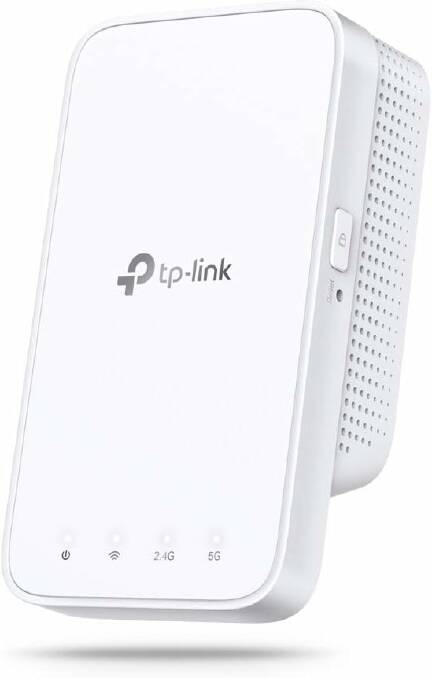
The TP-Link AC1200 Wi-Fi Extender focuses on parts of your house where there may be sporadic or poor Wi-Fi coverage.
Dual-band Wi-Fi seeks to minimise or completely eradicate those annoying dead zones by dispersing throughout your house. With its ability to connect to 25 devices, it's a great option for a home with plenty of Wi-Fi-enabled electronics.
This Wi-Fi extender's clever indicator light will help you locate the ideal installation location, making setup simple. It is a trait that appeals to people who value effectiveness and simplicity.
You can manage your new mesh network with the tether app or web UI, which gives you more control over how you use the internet.
The TP-Link AC1200's OneMesh Technology, which enables the establishment of a mesh network with compatible wireless routers, is an alluring feature.
This means that as you travel from room to room, your Wi-Fi network can cover your whole home without losing signal. But be aware that this product lacks Gigabit Ethernet ports, which can be a drawback if you want to hardwire any devices.
Furthermore, this extender does not directly speed up your internet connection, but it can make your Wi-Fi signal stronger.
The effectiveness may differ from user to user since some reports suggest no discernible boost in Wi-Fi coverage.
Buy from Amazon for $63, or $69 at Officeworks, and Bing Lee.
Pros
- Improved Wi-Fi coverage across a range of devices.
- Simple setup procedure.
- With OneMesh technology, connections are smooth.
Cons
- Does not include an Ethernet port for a connected wire.
- Might not immediately improve internet speed.
- A few customers report that the signal intensity remains unchanged.
5. TP-Link AX3000 Wi-Fi Booster, $119, Amazon
Best extender with Wi-Fi 6 technology

For individuals who are afflicted by Wi-Fi dead zones, the TP-Link AX3000 offers a significant increase. Because of its Wi-Fi 6 capabilities, devices can operate at quicker speeds, which makes it a good option for households with high bandwidth needs.
Because of its dual-band technology, it can effectively support devices operating at both 2.4 GHz and 5 GHz.
A seamless Wi-Fi network coverage across your home can make all the difference in how well you use the internet. The fact that this extender works with TP-Link OneMesh is a huge benefit to those who value a consistent and dependable network.
Another big plus is the additional support for Access Point Mode, which lets users turn a wired internet connection into a Wi-Fi signal.
Though many users will find the extender's performance adequate, there are some drawbacks, including its larger design and the inconsistent operation of the AP mode. The wider Wi-Fi signal did not live up to everyone's expectations.
However, this wireless range extender takes care of your high-speed wired connections thanks to the inclusion of a Gigabit Ethernet connector, which is very important for continuous streaming and gaming.
Buy now for $119 on Amazon or The Good Guys, and $129 from Office Works.
Pros
- Uses Wi-Fi 6 to provide faster, more effective coverage.
- Provides support for OneMesh to enable widespread and smooth connectivity.
- Featuring a Gigabit Ethernet connector for connected connectivity at high speeds.
Cons
- May only be able to operate in certain situations.
- More substantial than some other extenders.
- Performance in AP mode might not live up to everyone's expectations.
Great for large houses

It can be difficult to set up a strong Wi-Fi network throughout a large house. Dead zones disappear with the help of this extension. Thanks to its exceptional range, Wi-Fi is guaranteed to cover every inch of your room.
Thanks to the integration of cutting-edge technologies like MU-MIMO, your family can seamlessly enjoy simultaneous streaming on various devices.
The hassle that is frequently connected with networking equipment is eliminated by the ease of setup.
Additionally, TP-Link offers trustworthy customer service, so you can get help quickly if you need it. The unit isn't the smallest either. If your setup places a high value on space and aesthetics, give this some thought.
Over time, some users have reported variable signal strength despite its powerful features; this may require periodic resets or debugging.
You're spending a premium amount of money on a high-end range extender. In order to guarantee uninterrupted connectivity, upgrading is worthwhile if your home's internet needs warrant the cost.
We reckon the TP-Link AC2600 Wi-Fi Extender is a solid choice for most, offering extended coverage that will improve your existing Wi-Fi network performance in large households.
Like the extenders mentioned above, you can get it for $135 on Amazon or the same price at The Good Guys.
Pros
- Increased range for extensive coverage.
- Support for multiple devices using MU-MIMO.
- An easy-to-use setup procedure.
Cons
- Large design.
- Reports of periodic signal drop problems.
- Higher cost in comparison to entry-level models.
A cheap alternative
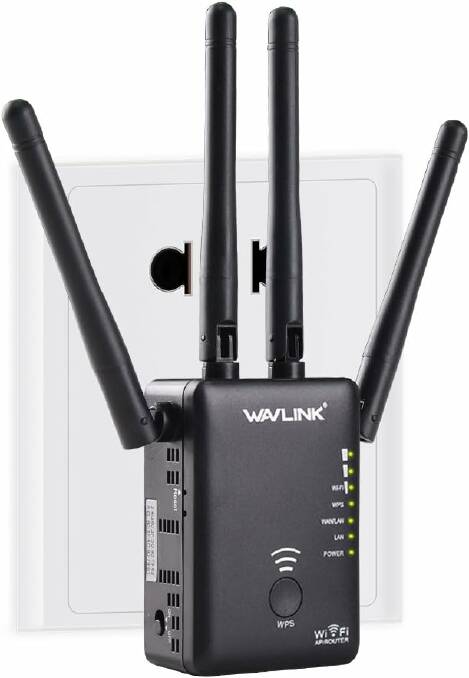
Increasing the WiFi coverage in your house may really change things, and the WAVLINK AC1200 will provide you with a significant boost for both 2.4G and 5G frequencies.
More coverage means fewer annoying dead spots, whether you're watching your favourite shows in 4K or taking over online gaming arenas.
Any electronic gadget must be easy to use, and this Wi-Fi extender does not fail in that regard. The browser-based setup is really easy for people who are a little more tech-savvy, and the WPS button makes pairing much simpler.
To guarantee the strongest signal possible, LED indicators are added and their installation is made easier.
It is important to remember that even if the extender has several modes to accommodate various networking requirements, it can only deliver speeds that the primary wireless router can handle. In certain cases, a 100Mbps Ethernet might not be enough for demanding work.
However, especially in bigger locations, its small size and simple functioning make it a desirable option for improving residential WiFi networks.
Remember that although it's designed to endure certain temperatures, it may emit heat when operating, just like many other electronic gadgets.
Pros
- A wide area is covered by dual-band WiFi.
- Setup is quick and simple with the WPS button.
- Adaptable, featuring multiple modes such as Repeater, AP, and Wireless Router.
Cons
- 100Mbps LAN port speed restriction.
- Device setup may be difficult for certain users.
- The fact that the unit can run hot may worry some consumers.
Supports up to 30 devices

Next-generation technology, aimed at enhancing and expanding WiFi coverage, is featured in the Tenda A23. It supports many devices at once, making it efficient and suitable for houses of all sizes.
For individuals who experience dead patches in their WiFi coverage, this is a very good solution.
In the modern online world, speed is essential. The Tenda A23 supports the most recent WiFi 6 standard, so browsing and streaming should be seamless and uninterrupted.
With the use of OFDMA and MU-MIMO technologies, this device can support multiple users and smoothly manage several devices requesting WiFi access simultaneously.
The simple setup procedure is without a doubt one of the most user-friendly features. Extending a secure network doesn't require a laborious installation process thanks to the WPS button.
The access point mode and gigabit Ethernet port are extra benefits for people who want multipurpose gadgets. They let users establish new WiFi hotspots or directly connect PCs.
Pros
- Extends coverage to 140 square metres and accommodates up to 30 devices.
- WiFi 6 dual-band offers up to 1500 Mbps of speed.
- Easy setup that requires no app download thanks to the WPS button
Cons
- Perhaps more expensive than standard extenders.
- Overkill for fewer devices or smaller spaces.
- Without appropriate devices, a gigabit port could be underutilised.
The basics: What is a Wi-Fi extender?
A Wi-Fi range extender is a device that increases the coverage area of a Wi-Fi network. It is sometimes referred to as a wireless repeater or range extender.
It functions by rebroadcasting the current Wi-Fi signal from a wireless router or access point in order to establish a backup network.
This increases the network's overall connection and performance by extending Wi-Fi coverage to parts of a building or house where the signal is spotty or nonexistent.
In larger houses, workplaces, or buildings where the main router's Wi-Fi signal might not reach every corner, Wi-Fi extenders come in especially handy. Users can successfully extend the network's range and amplify the signal by strategically installing a Wi-Fi range extender between the wireless router and the region with poor coverage.
There are several types of Wi-Fi extenders available, such as plug-in versions that attach to power outlets directly and stand-alone variants that may be affixed to a wall or set on a desk.
They are often a simple and affordable way to increase Wi-Fi coverage in a range of settings because they require little setup or programming.
When and why you should consider a Wi-Fi extender
When there is inadequate or poor coverage from the current Wi-Fi network, a Wi-Fi extender is an essential solution.
Wi-Fi extenders are frequently required in larger houses or buildings where signal degradation occurs due to the distance between the wireless router and certain regions.
In these situations, rooms that are far from the wireless router might not get any signal at all or just have very spotty connectivity. By capturing and boosting the current Wi-Fi signal, a Wi-Fi extender fills this gap and expands the network's coverage to these far-off locations.
Wi-Fi extenders come in very handy in areas where physical barriers like thick walls, metal buildings, or appliances block Wi-Fi signals.
Dead zones may develop within the building as a result of these obstructions weakening the signal.
Users can consistently maintain connectivity throughout the room and efficiently reduce signal interference by deploying a Wi-Fi extender near these barriers.
Wi-Fi networks are frequently under stress due to the widespread use of smart devices and the rising demand for high-bandwidth activities like online gaming and HD video streaming. This stress, particularly in congested network situations, can result in lower performance and slower speeds.
By spreading the load more evenly across several access points, a Wi-Fi extender can assist reduce network congestion, improve overall network performance, and guarantee that users have a flawless online experience.
The necessity for dependable Wi-Fi connection in every area of the house has grown as distant work and online education becomes more common.
An economical and useful way to solve connectivity problems is to use a Wi-Fi extender instead of costly equipment upgrades or complicated network architecture modifications.
Because of its plug-and-play functionality and simplicity of installation, users with different levels of technical skill can use it to easily increase the performance and reach of their Wi-Fi network.
As a result and despite faster Internet speeds proposed by the NBN, a Wi-Fi extender becomes an essential tool for resolving issues caused by spotty Wi-Fi coverage and guaranteeing customers' consistent and dependable connectivity in a variety of settings.
Desktop or plug-in extender? Here's the differences
Depending on your needs and tastes, you may need a desktop or plug-in Wi-Fi extender. When choosing between the two, keep the following things in mind:
- Coverage area - Calculate the area that Wi-Fi needs to cover in terms of size. In comparison to a plug-in extender, a desktop Wi-Fi extender with external antennae may offer superior coverage if you need to cover a wider area or multiple levels.
- Flexibility in placement - Think about where you can position the extension to get the best coverage. Plug-in extenders are more flexible to install than desktop models because they don't need to be mounted or placed on a flat surface. They are usually small and may be plugged straight into a power outlet.
- Portability - Because plug-in extenders are smaller and easier to move about, they may be a better option if you need to be able to move them around your house or place of business.
- Performance - Compared to plug-in variants, desktop extenders can offer superior performance and coverage since they frequently feature more powerful technology, such as additional antennae. In case you require fast Wi-Fi and wish to connect multiple devices at once, a desktop extender could be a more suitable option.
- Aesthetics - Take into account how the extension will appear in your house or place of business. While desktop variants may require more room and be more conspicuous, plug-in extenders are typically more discrete and can disappear into the wall socket.
Frequently asked questions
What are the top-reviewed WiFi extenders available for purchase in Australia?
Amongst the top-reviewed WiFi extenders in Australia, we find models like the Netgear Nighthawk X6S EX8000, TP-Link RE650, and Linksys RE7000 leading the pack.
These devices are celebrated for their robust performance, ease of setup, and reliable coverage.
Can long-range WiFi extenders be effectively used outdoors in Australia?
Yes, long-range WiFi extenders such as the Netgear Orbi Outdoor are specifically designed to withstand the Aussie climate, providing strong and effective outdoor coverage.
Users should ensure that the extender they choose is rated for outdoor use to handle the weather conditions.
How do WiFi boosters compare to traditional extenders for enhancing internet coverage?
WiFi boosters and traditional extenders have similar functions: they amplify the existing signal.
The term 'WiFi booster' is often another name for an extender or repeater, with no significant difference in performance. Both work to improve coverage but may differ in setup and features.
What should consumers look for when selecting a WiFi extender to ensure compatibility with their current network?
When selecting a WiFi extender, consumers should ensure that it supports the WiFi standard and frequency (2.4 GHz or 5 GHz) of their current wireless router.
Additionally, they should look for features like seamless roaming, dual-band capabilities, and security protocols like WPA2/WPA3. Compatibility with one's home mesh system, if already in use, is also critical.


